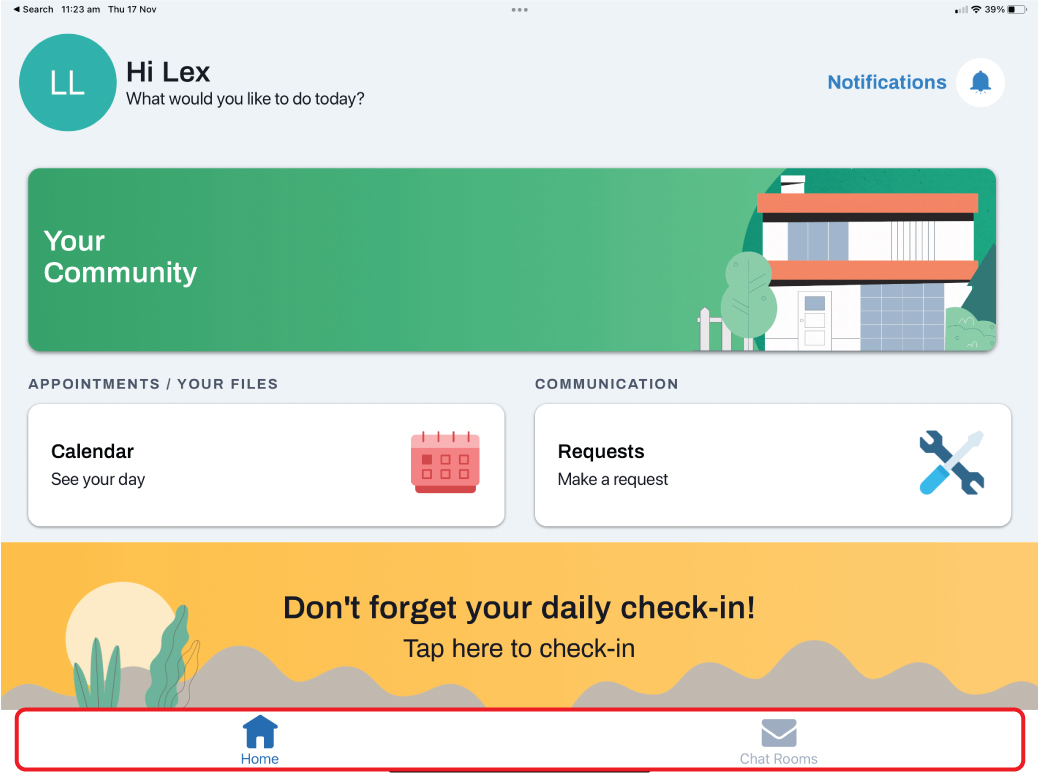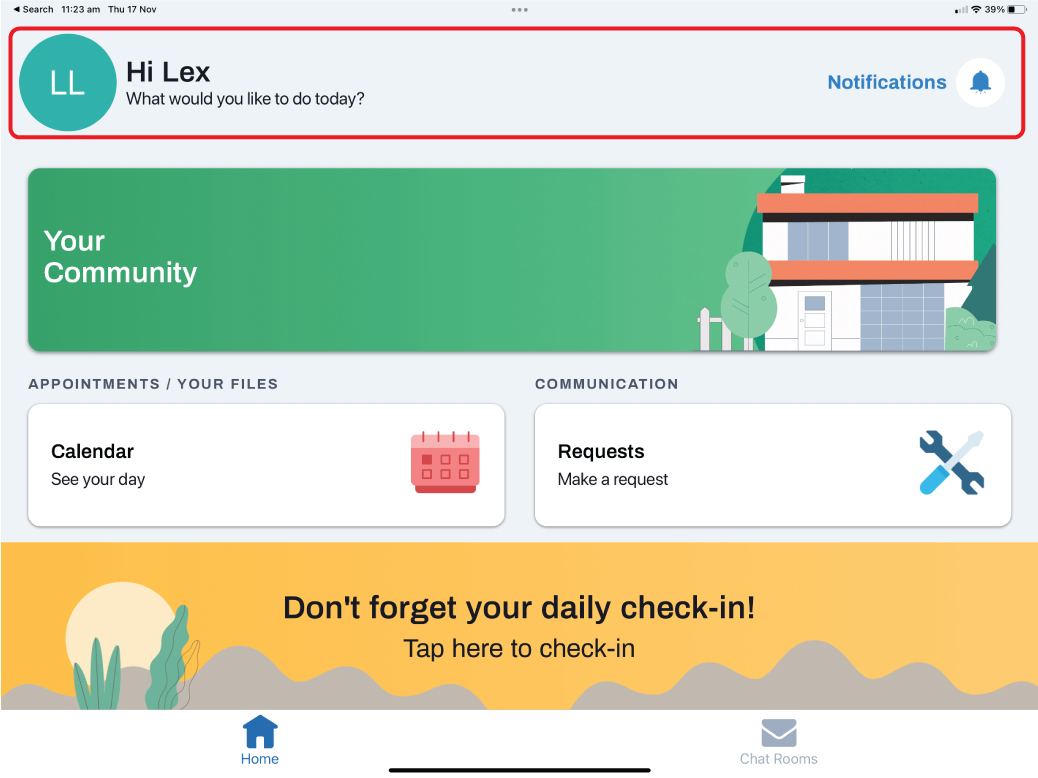Welcome to your home screen! You can access all features and functionality from this view.
Your Community is where you can access curated content from your provider.
Manage appointments and events from your Calendar.
In Requests, you can submit new and view all of your past requests.
Check in for the day via the 'Tap here to check-in' button.
Tap the home icon in the navigation bar to come back to your home screen.
Tap the Chat Rooms icon to access messages from your contacts and provider. The red dot indicates you have a new message.
Tap your profile picture to view your personal profile, update your details and log out.
Tap the bell icon to view your latest Notifications.
And that’s a quick intro to your Conpago app!