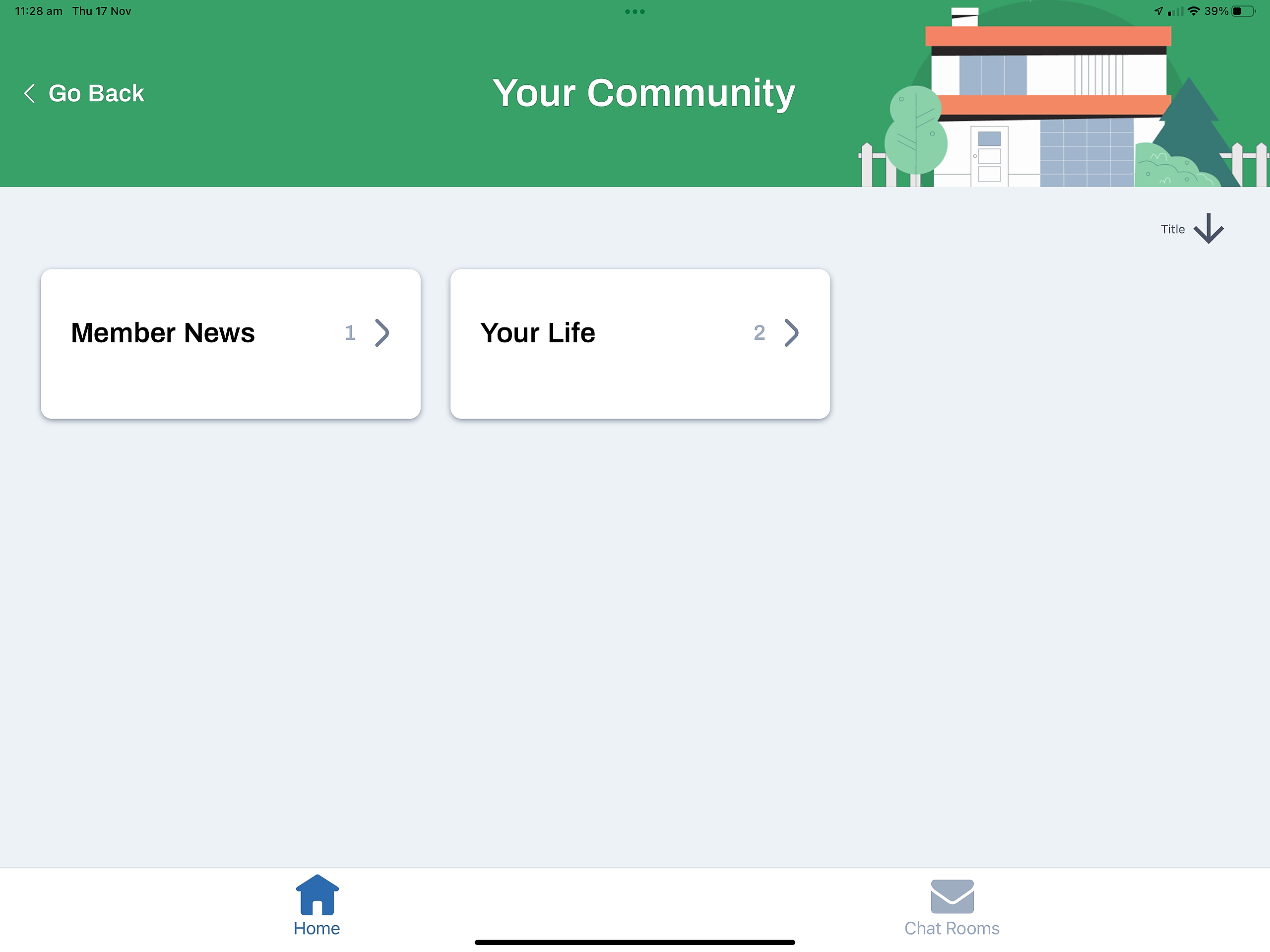Let’s start by tapping Your Community from the home screen.
Next, select a topic.
Here you’ll see all the categories in this topic. Tap a category to view all the available content.
Tap the Videos tab to view your videos.
Tap a video to begin watching. Tap close to return back to the video tab
Tap the Other tab to view your other files.
Tap the file to open it. Tap the X to close it.
To reorder your files, tap the 'Sort' arrow.
And that’s how to access your curated content!