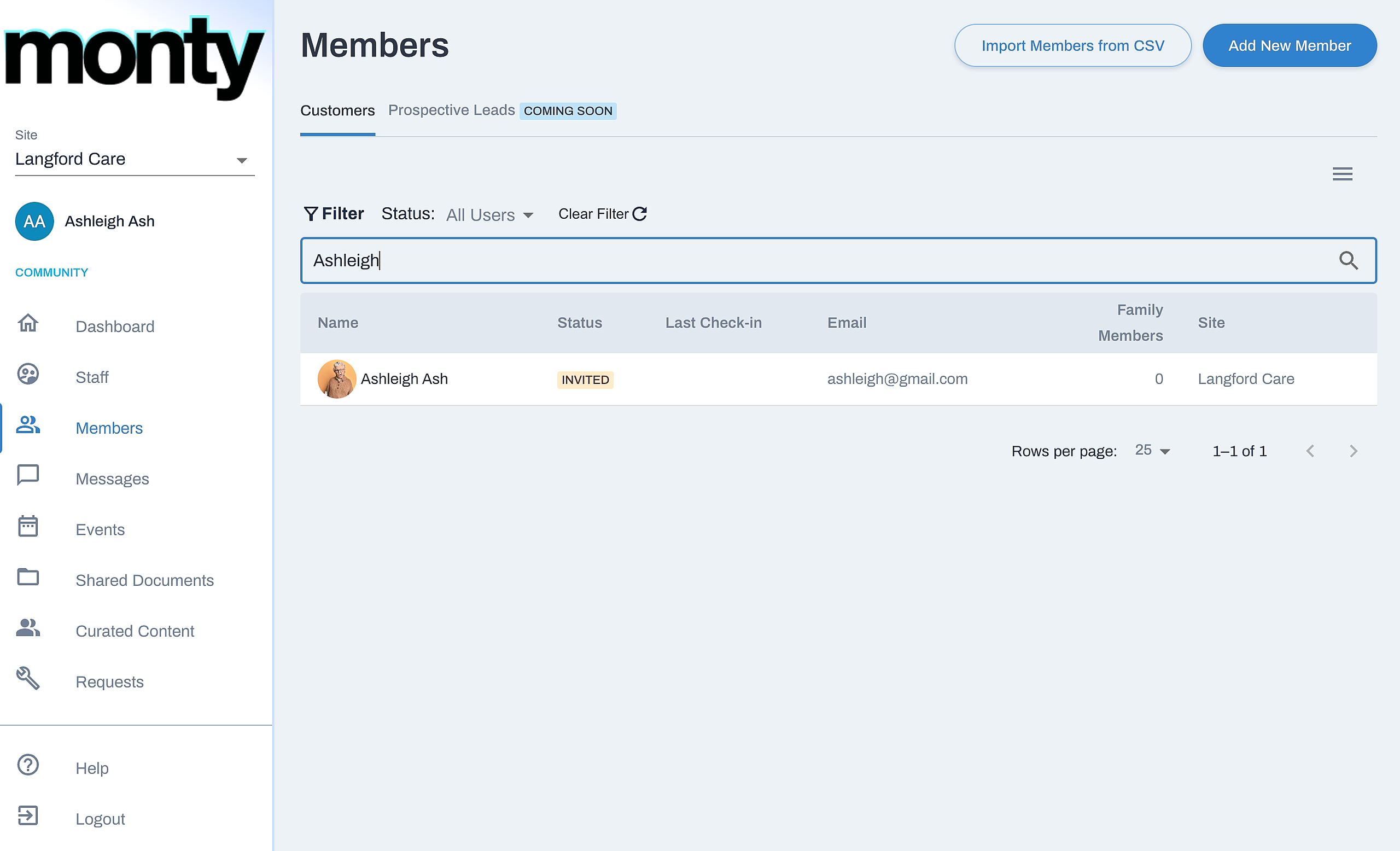To begin, let's navigate to the Members section of the dashboard.
To update an existing member’s details, firstly locate their profile by typing their name in the search bar.
Click on the user profile.
To update their personal or contact details, click the Edit Info button.
Type into the field to update it. Click on Save Changes to finalise the changes.
To reset or change their password, click on the Change Password button. Click Submit to save it.
To deactivate a user profile, click on Deactivate > Confirm.
And that's how to manage members!